Introduction
ISIC, IYTC & ITIC Cards are issued using an online program called CardMaster.Net. CardMaster.Net prints the cardholder details onto a transparent label which is then attached to the card. The Labels are printed using a custom printer. The details entered into CardMaster.Net are stored, and may be exported to an Excel or Text file for other purposes.
Getting Started
The online issuing programe is called CardMaster.Net. It is accessed using Internet Explorer. Use the provided Login and Password to access the system, as shown below.
Once logged into CardMaster.Net select the Card type to issue using the left menu (e.g. ISIC). Cardholder details are then entered using this page.
First Name, Surname, Date of Birth & Studies at are mandatory (as signified by a *). All other fields are optional; filling these may be useful if the data will be exported later.
Up to five custom fields (for example 'Student ID Number') can be assigned into the data collection, printing and export process.
The Name on Card field is auto-completed by CardMaster.Net, using the First Name & Surname fields. This can be manually changed.
ISIC, IYTC and ITIC cards carry a unique card number. The final six digits of this are entered into the Card Number field.
Clicking on Print PDL stores the data and prints the Cardholder details label (a.k.a. PDL). CardMaster.Net auto selects the PDL printer; a normal 'Print dialog window' is not displayed.
The PDL Printer
 click image to enlarge
click image to enlargeThe PDL is printed within 3 seconds of the onscreen command. It is immediately able to be handled.
 click image to enlarge
click image to enlarge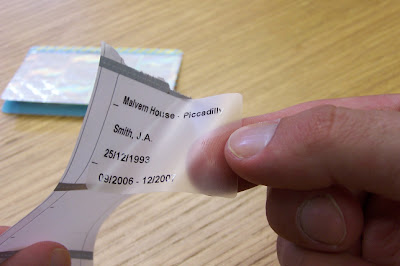
Apply the PDL to the Card with the aid of the black alignment-marks on the left. PDLs can be peeled back and replaced if positioned mistakenly.
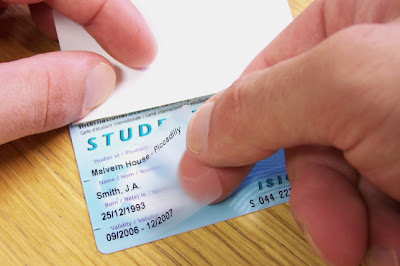
Hold back the adhesive-cover and place the cardholder photo.

Remove the backing and roll down the cover, keeping the photo in place.

The holographic, tamperproof cover holds the photo in place and prevents the details from being changed.



